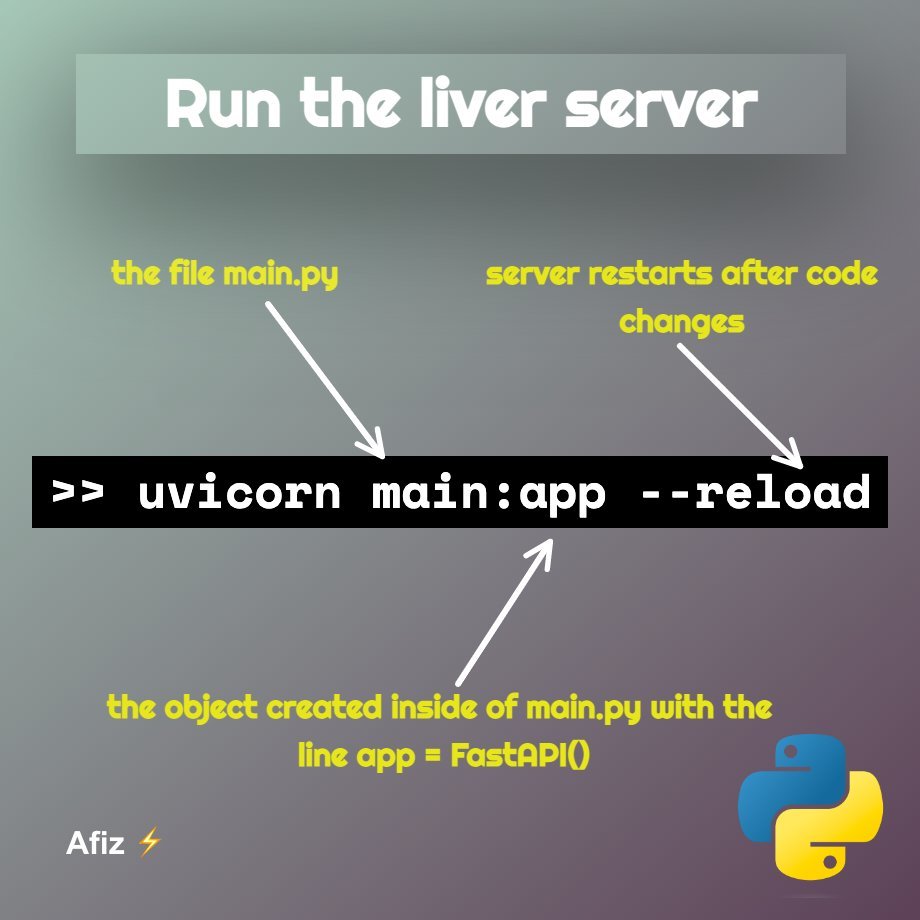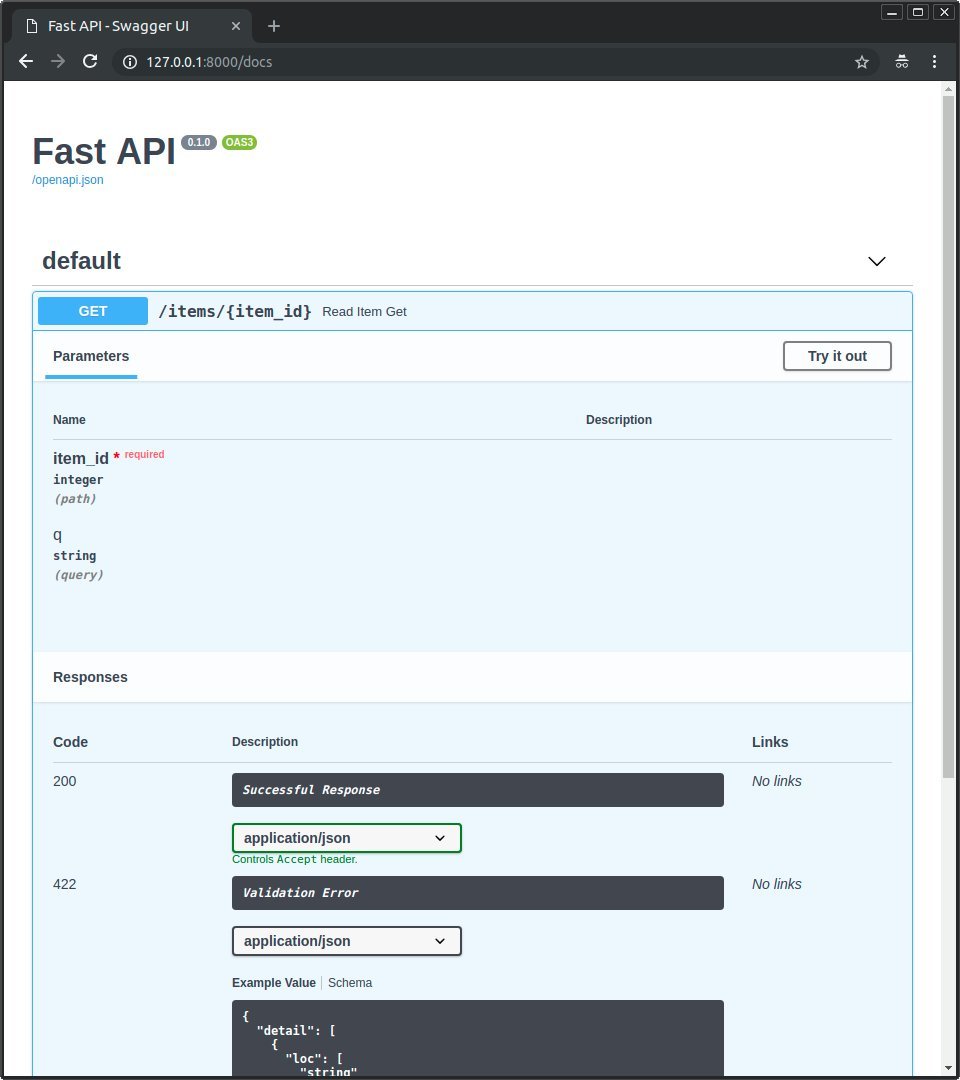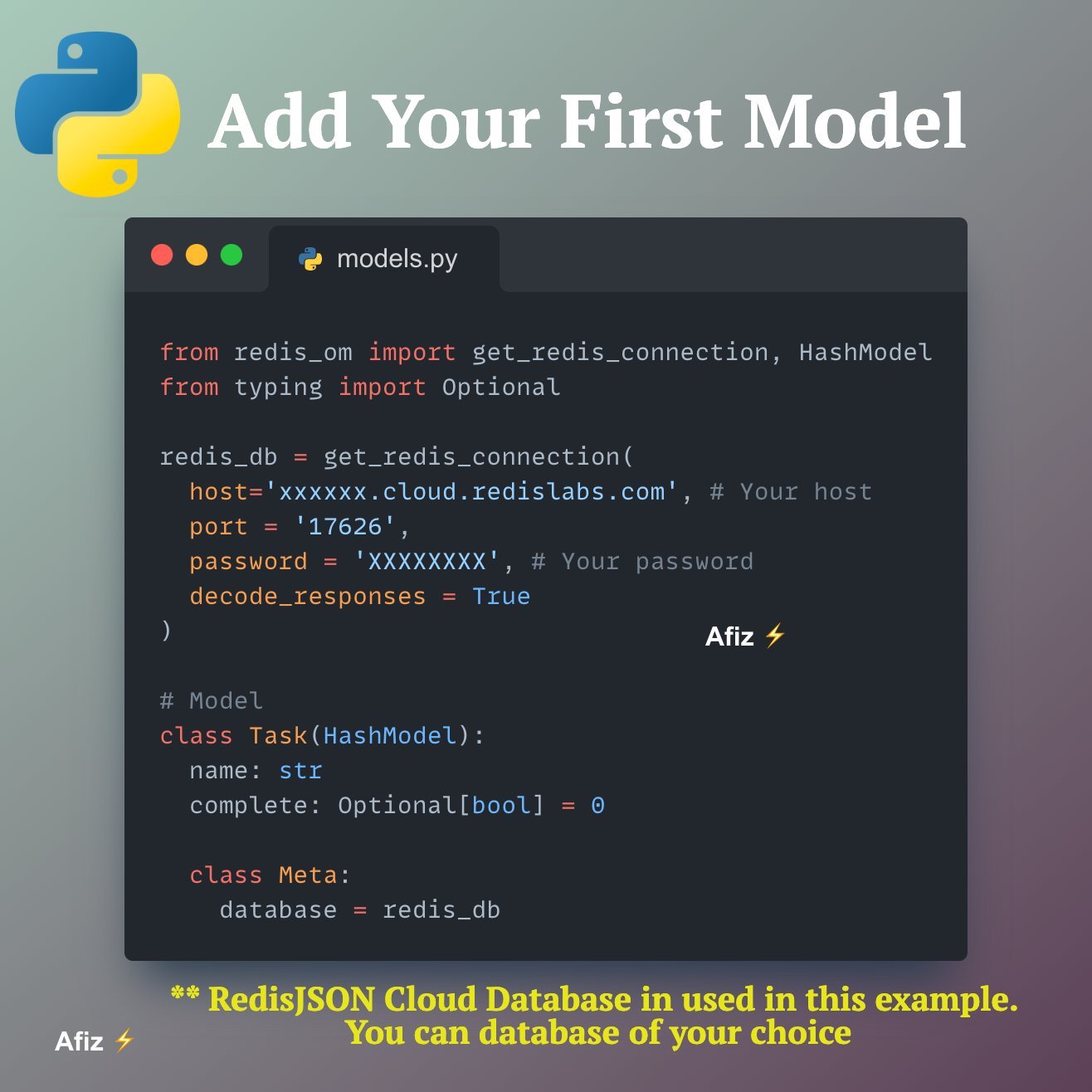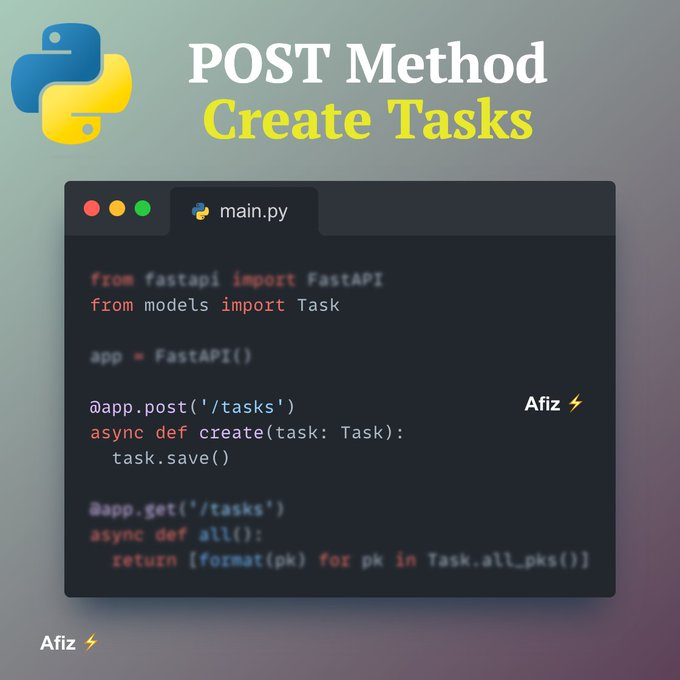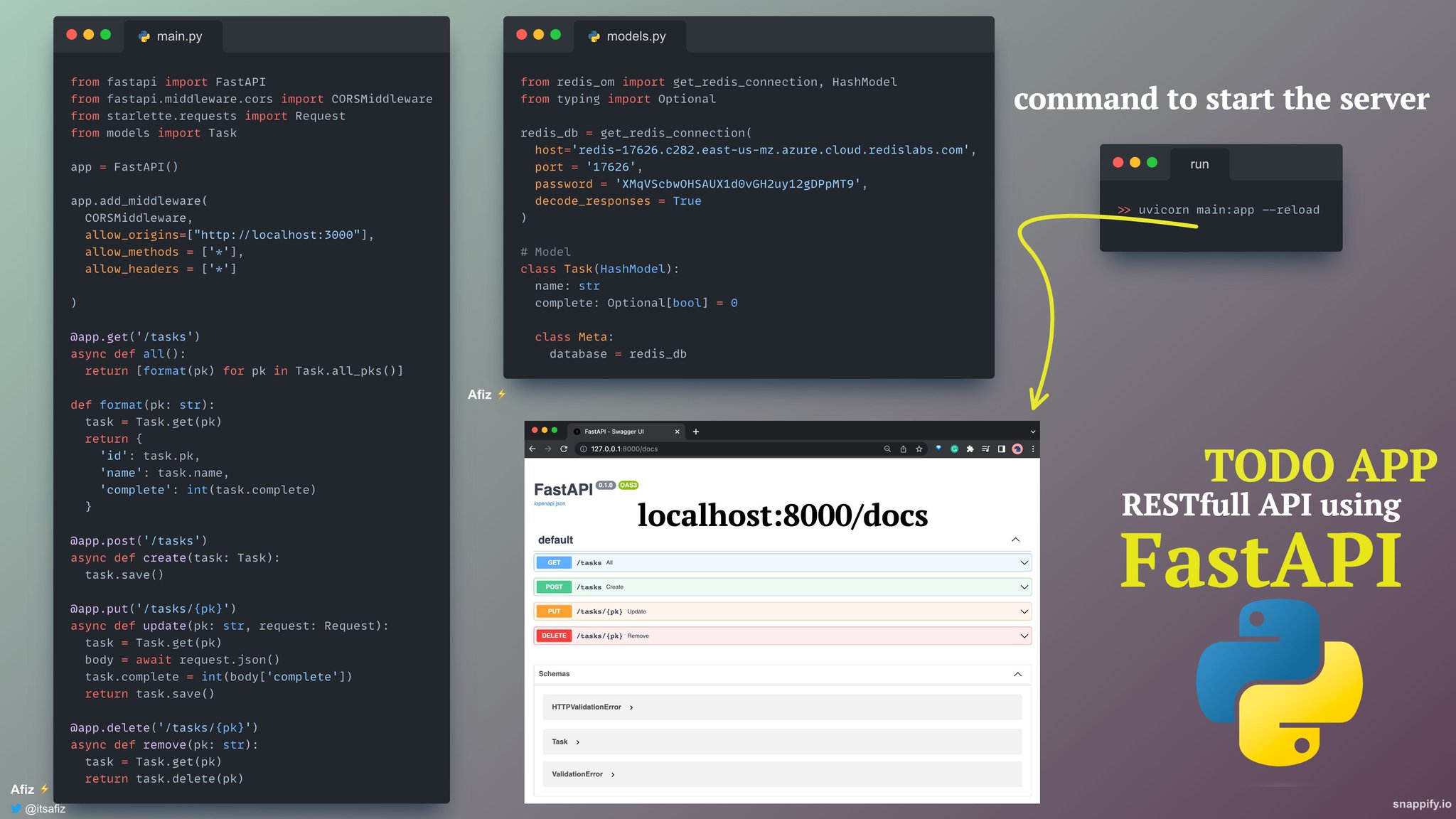Thread by Afiz ⚡️
- Tweet
- Mar 14, 2023
- #ArtificialIntelligence #ComputerProgramming
Thread
Build RESTful API with FastAPI (with code snippets)
In this thread, we'll learn how to create a REST API for TODO App in Python using FastAPI. @FastAPI
A Thread 🧵👇
In this thread, we'll learn how to create a REST API for TODO App in Python using FastAPI. @FastAPI
A Thread 🧵👇
3. Run the live server
Use the below command to start the live server.
the server will be running at localhost:8000 by default
Use the below command to start the live server.
the server will be running at localhost:8000 by default
4. Check out Interactive API docs
Go to http://127.0.0.1:8000/docs and you will see Interactive API documentation provided by Swagger UI
Go to http://127.0.0.1:8000/docs and you will see Interactive API documentation provided by Swagger UI
5. Add Your First Model in FastAPI
Now the real fun starts 🤩
In this example, I have RedisJSON database. You can use the database of your choice.
Please note that redis_om module needs to be installed for connecting with RedisJSON.
Now the real fun starts 🤩
In this example, I have RedisJSON database. You can use the database of your choice.
Please note that redis_om module needs to be installed for connecting with RedisJSON.
9. Implement the DELETE method: Delete Task
Add the below code to main. py to include the DELETE method
Add the below code to main. py to include the DELETE method
10. All together:
After putting all the code together, we should be able to see the interactive API docs at localhost:8000/docs.
After putting all the code together, we should be able to see the interactive API docs at localhost:8000/docs.
Mentions
See All
Jaydeep Karale @_jaydeepkarale
·
Mar 14, 2023
Well written ✅👋