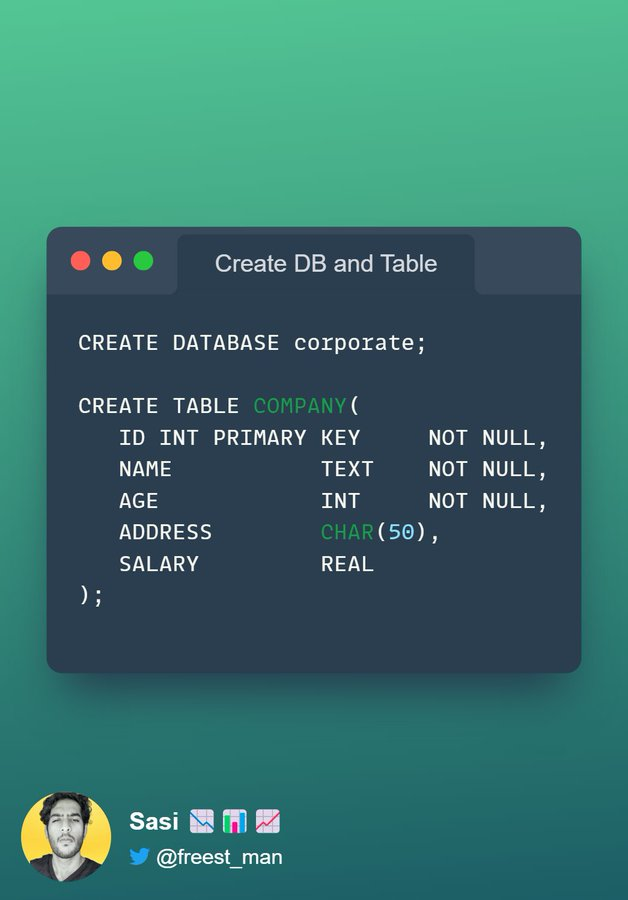Thread by Sasi Sekaran
- Tweet
- Jan 21, 2023
- #ComputerScience #ComputerProgramming
Thread
Getting started with SQL in 2023
A quick guide on how to get started:
/🧵/
A quick guide on how to get started:
/🧵/
1/ Installation
Install a SQL database management system (DBMS), such as MySQL or PostgreSQL, on your computer.
And then install the client as well.
PostgreSQL - commandprompt.com/education/how-to-download-and-install-postgresql/
MySQL - dev.mysql.com/doc/mysql-installer/en/
Use these guides
Install a SQL database management system (DBMS), such as MySQL or PostgreSQL, on your computer.
And then install the client as well.
PostgreSQL - commandprompt.com/education/how-to-download-and-install-postgresql/
MySQL - dev.mysql.com/doc/mysql-installer/en/
Use these guides
2/ Basics
Familiarize with the basic syntax and commands of SQL, such as SELECT, FROM, and WHERE.
Tutorials -
w3schools.com/sql/default.asp
sqlbolt.com
Courses -
youtube.com/watch?v=zbMHLJ0dY4w
Familiarize with the basic syntax and commands of SQL, such as SELECT, FROM, and WHERE.
Tutorials -
w3schools.com/sql/default.asp
sqlbolt.com
Courses -
youtube.com/watch?v=zbMHLJ0dY4w
3/ Create a table to practice
Create a database and some tables to store your data
Use SQL commands such as CREATE DATABASE and CREATE TABLE.
Here is an example of how to do it
Create a database and some tables to store your data
Use SQL commands such as CREATE DATABASE and CREATE TABLE.
Here is an example of how to do it
4/ Importing the Data
Import your data into the database using the SQL LOAD DATA command
You can also do it by using a tool such as the MySQL Workbench data import wizard
Use this Dataset Resource:-
Import your data into the database using the SQL LOAD DATA command
You can also do it by using a tool such as the MySQL Workbench data import wizard
Use this Dataset Resource:-
5/ Practice
This is the most important step where you practice
Practice writing SQL queries to extract, filter, and transform your data.
Use commands such as SELECT, JOIN, and GROUP BY.
Explore SQL functions and aggregations, such as SUM and AVG
This is the most important step where you practice
Practice writing SQL queries to extract, filter, and transform your data.
Use commands such as SELECT, JOIN, and GROUP BY.
Explore SQL functions and aggregations, such as SUM and AVG
6/ Intermediate to Advance
After learning and practicing the basics go to learn advanced topics
Here are some resources:-
kaggle.com/learn/advanced-sql
After learning and practicing the basics go to learn advanced topics
Here are some resources:-
kaggle.com/learn/advanced-sql
7/ Further Analysis (Optional)
Use the results of your SQL queries in data analysis or visualization tools, such as R or Tableau, to gain insights and make data-driven decisions.
Use the results of your SQL queries in data analysis or visualization tools, such as R or Tableau, to gain insights and make data-driven decisions.
The key to getting started with SQL for data science is to practice, practice, practice!
By working through examples and experimenting with different commands, you can quickly gain proficiency in SQL and apply it to your data science projects.
By working through examples and experimenting with different commands, you can quickly gain proficiency in SQL and apply it to your data science projects.
That's a wrap!
If you enjoyed this thread:
1. Follow me @freest_man for more of these
2. RT the tweet below to share this thread with your audience
If you enjoyed this thread:
1. Follow me @freest_man for more of these
2. RT the tweet below to share this thread with your audience
Mentions
See All
Santhosh Kumar @SanthoshKumarS_
·
Jan 22, 2023
Great thread