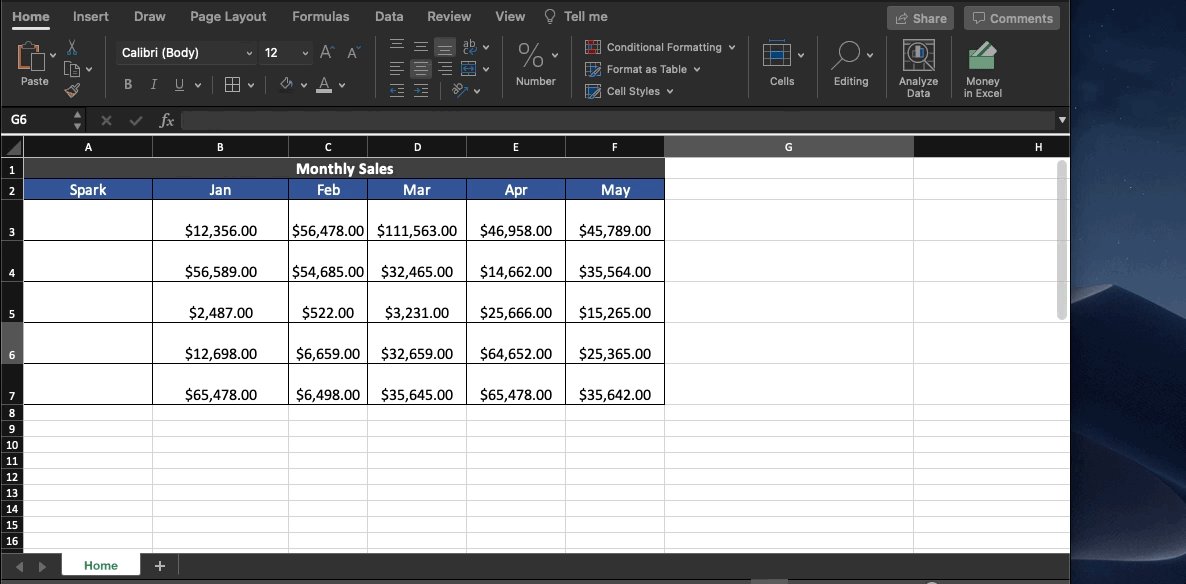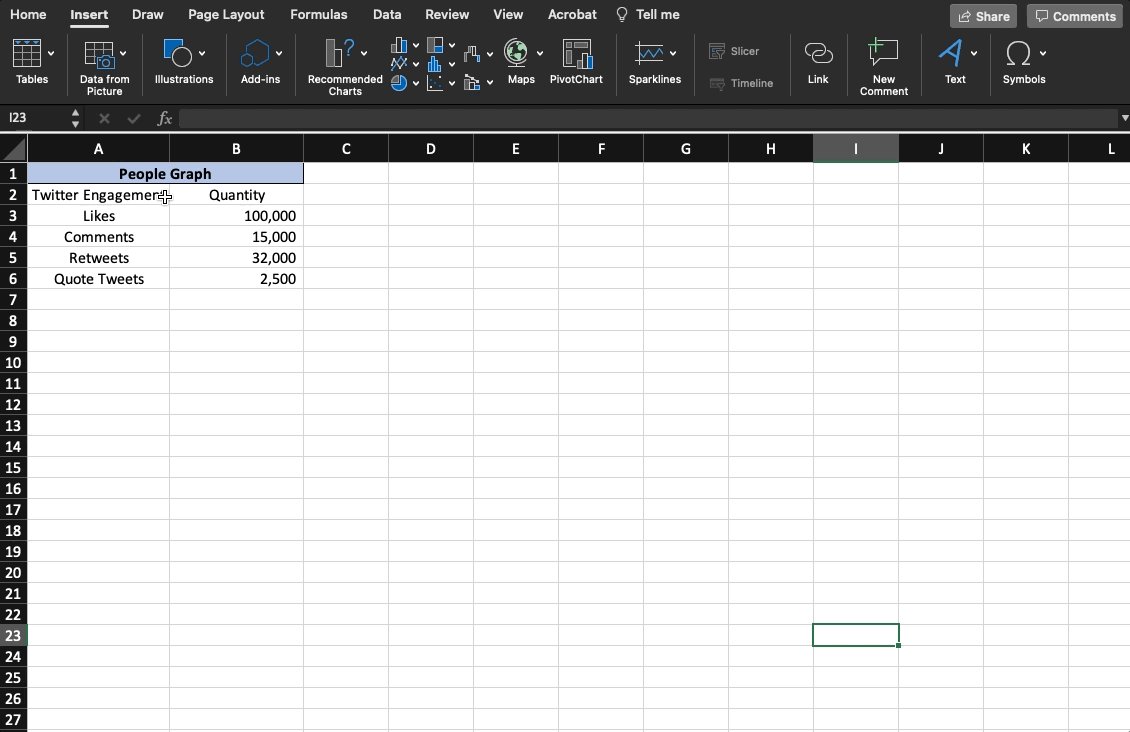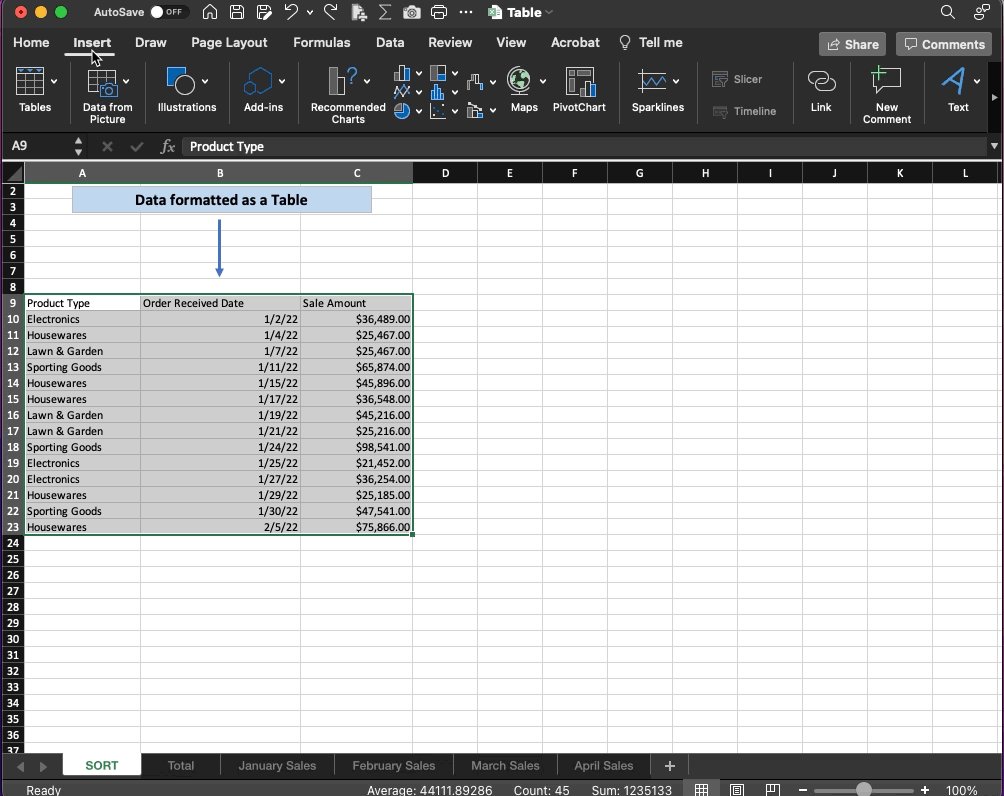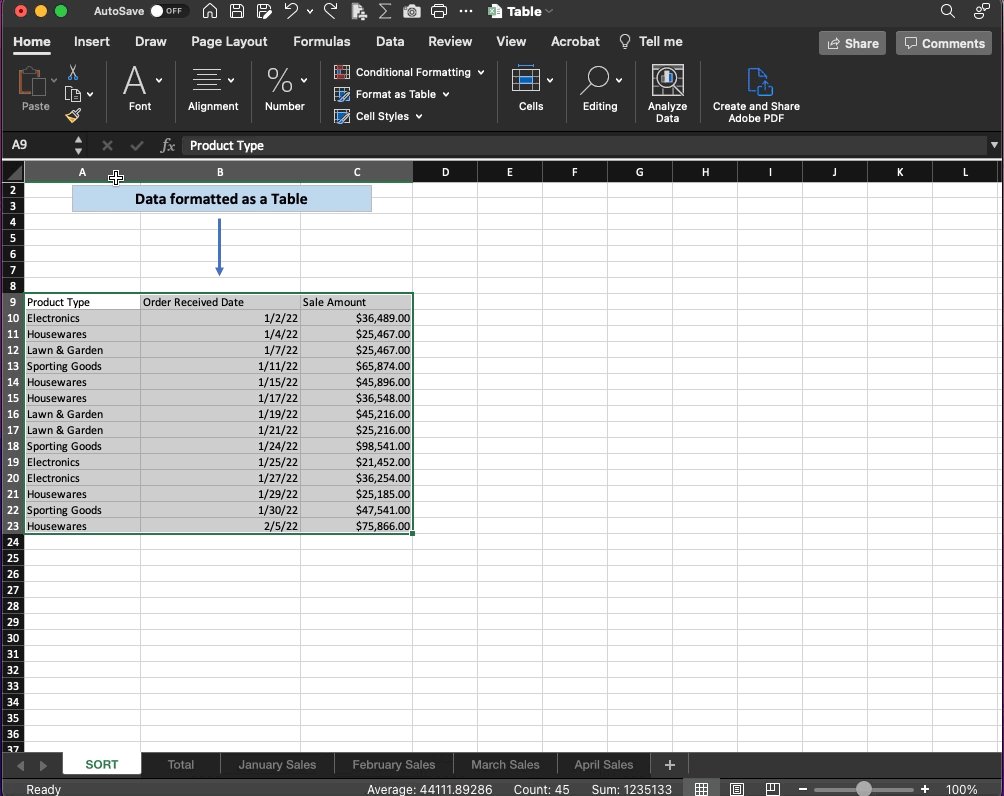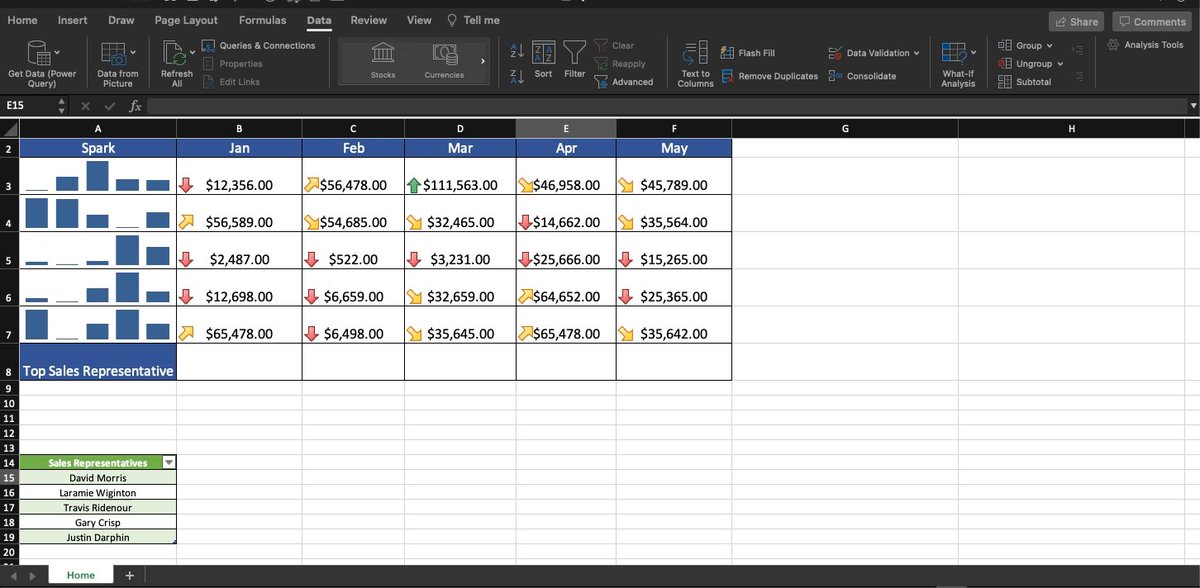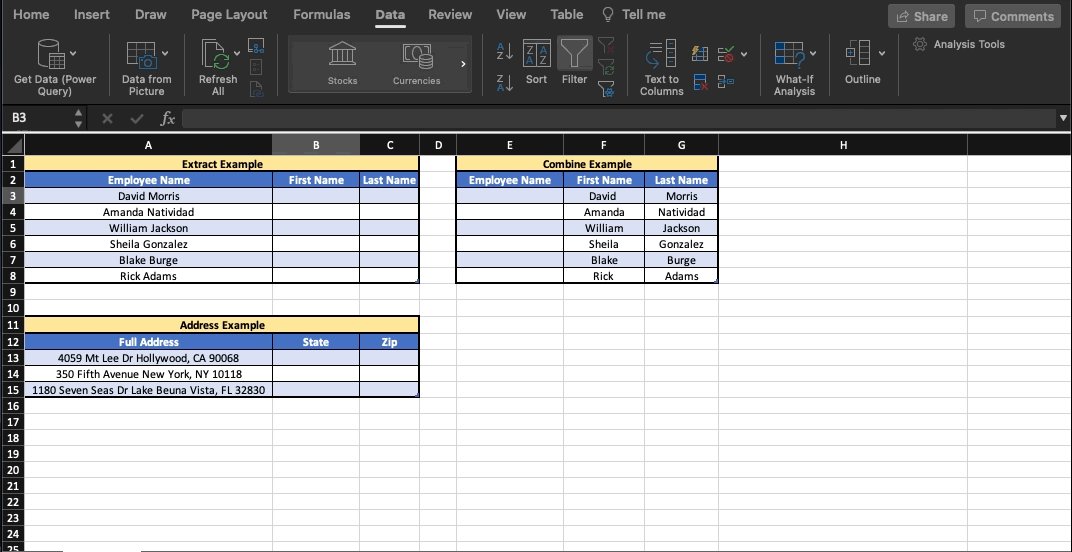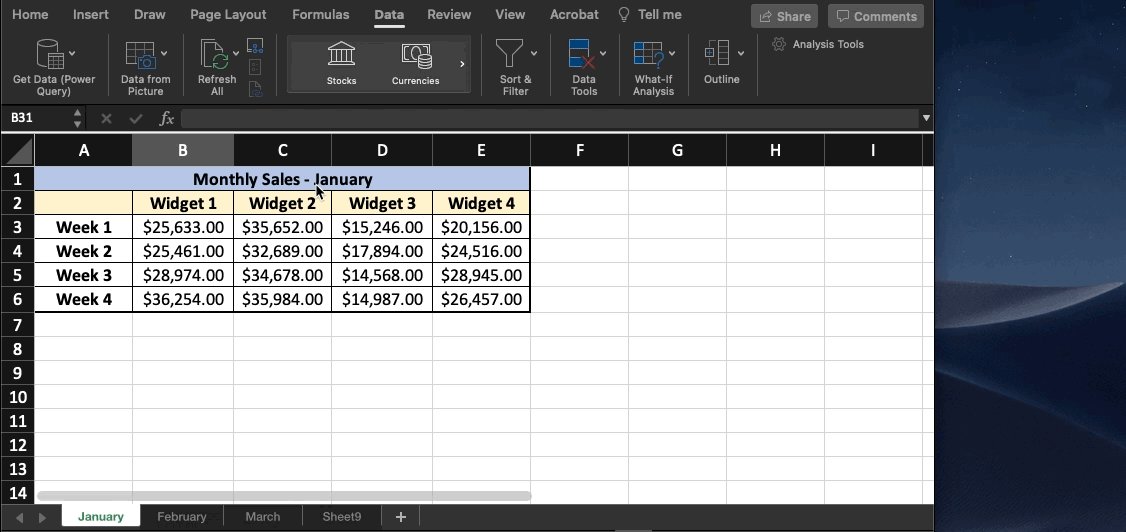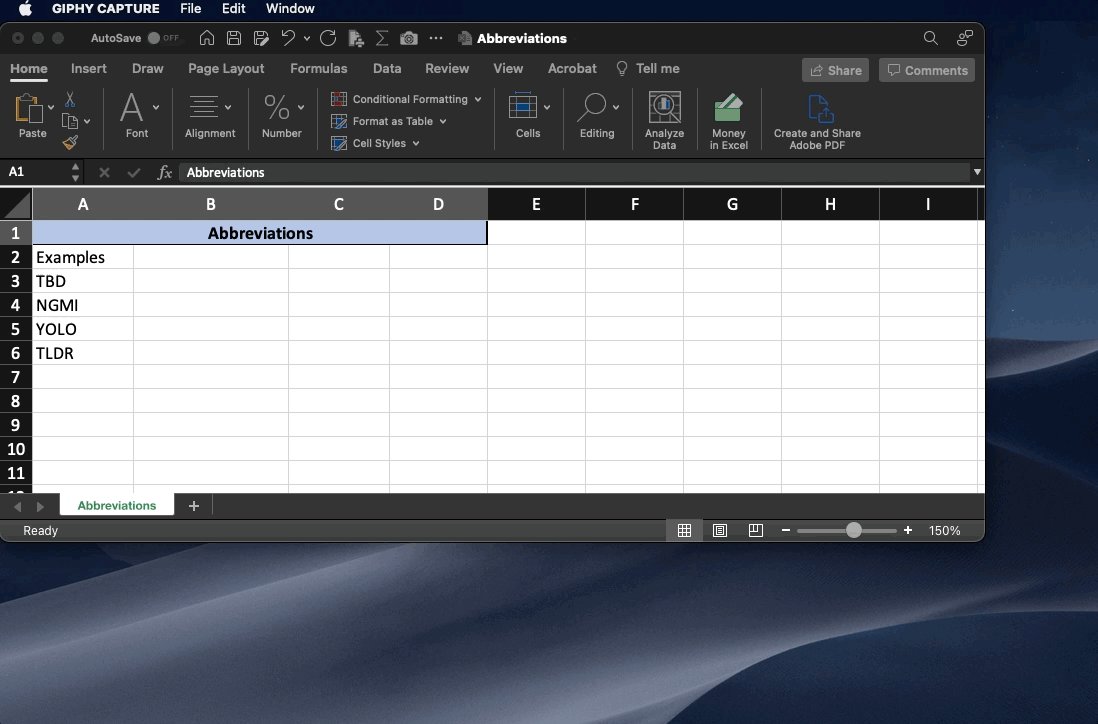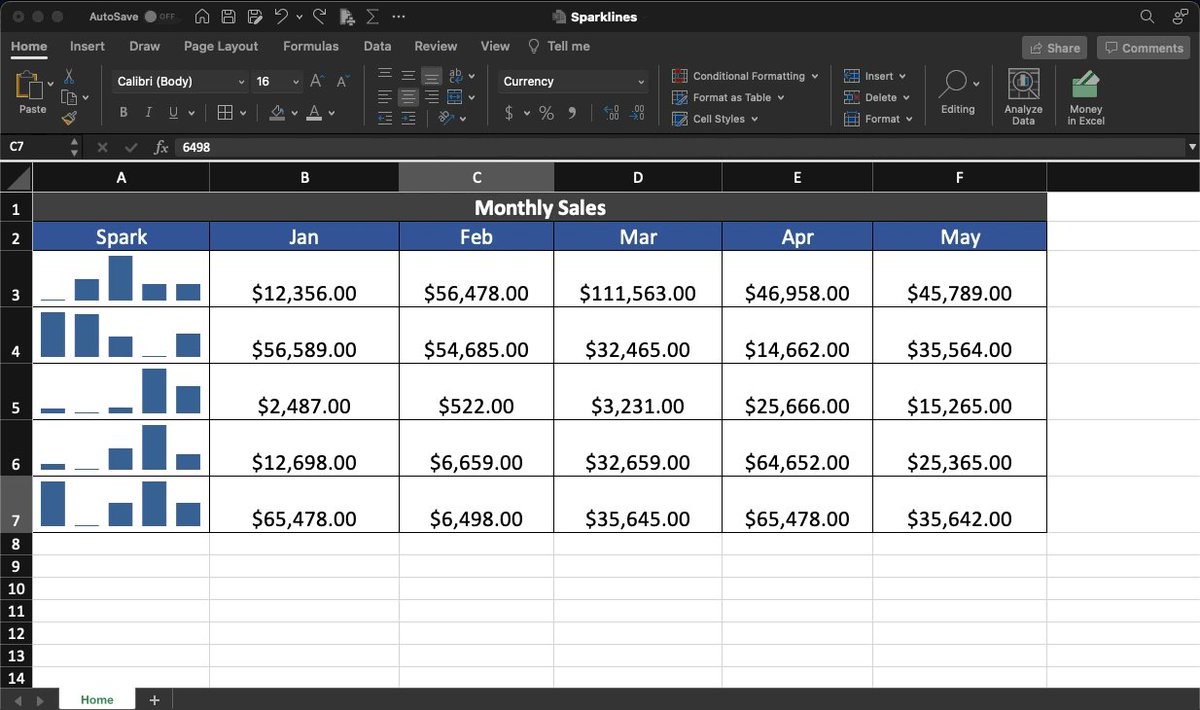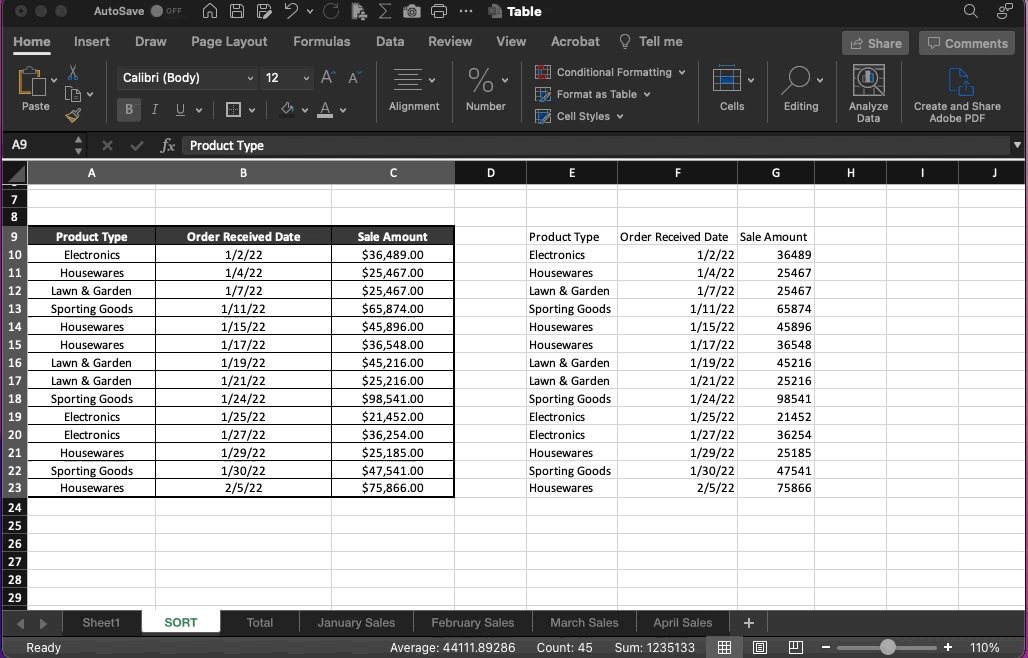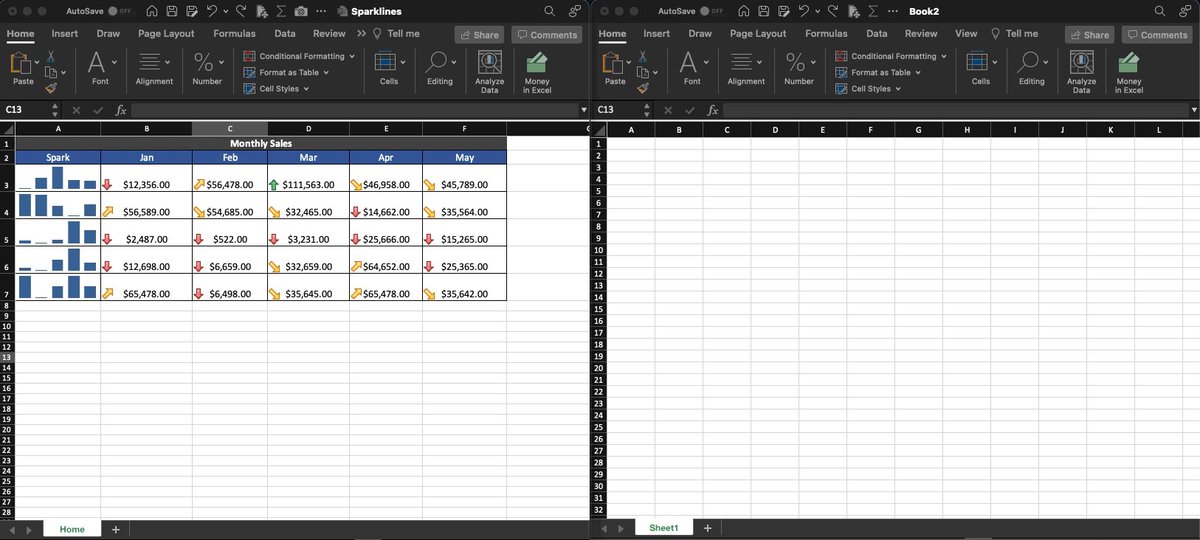Thread
10 must-have Excel skills everyone should know: 📊
Sparklines:
One of my personal favorites.
Sparklines allow you to insert miniature graphs inside an individual cell to easily visualize data.
•Select range
•Insert ⇢ Sparkline
• Choose type
One of my personal favorites.
Sparklines allow you to insert miniature graphs inside an individual cell to easily visualize data.
•Select range
•Insert ⇢ Sparkline
• Choose type
People Graph:
I'm a big fan of visual representations of data.
Using 'People Graph' is an easy way to liven up your spreadsheet, especially when tracking metrics related to, well, humans.
Create an infographic to visualize social media engagement, app users, customers, & more.
I'm a big fan of visual representations of data.
Using 'People Graph' is an easy way to liven up your spreadsheet, especially when tracking metrics related to, well, humans.
Create an infographic to visualize social media engagement, app users, customers, & more.
Tables:
If you're not using tables in Excel, you should be.
• Clean formatting
• Auto-expand as new data is added
• Total row quick and easy data summaries
• Formulas carry through entire columns
• Create dynamic charts that update automatically & much more.
Here's how:
If you're not using tables in Excel, you should be.
• Clean formatting
• Auto-expand as new data is added
• Total row quick and easy data summaries
• Formulas carry through entire columns
• Create dynamic charts that update automatically & much more.
Here's how:
Slicer:
Now that you're using tables, let's insert one of my favorite filtering tools.
The Slicer
•Click anywhere inside a table
•Go to table ⇢ insert slicer
•Select the fields you want
A dialog box will appear.
Click any slicer button & data is filtered accordingly.
Now that you're using tables, let's insert one of my favorite filtering tools.
The Slicer
•Click anywhere inside a table
•Go to table ⇢ insert slicer
•Select the fields you want
A dialog box will appear.
Click any slicer button & data is filtered accordingly.
Data Validation:
If you've spent any time working in spreadsheets at all you know one thing:
They're only as good as the data entered.
My favorite way to ensure consistency & accuracy is Drop Down lists.
It's easy & guarantees the data will be entered correctly––every time.
If you've spent any time working in spreadsheets at all you know one thing:
They're only as good as the data entered.
My favorite way to ensure consistency & accuracy is Drop Down lists.
It's easy & guarantees the data will be entered correctly––every time.
Flash Fill:
Let's say you've got all the data you need––it just isn't in the right place.
"Flash Fill" is your friend.
Quickly extract pieces of text from one cell and move them to another OR combine text from multiple cells into a single place.
Let's say you've got all the data you need––it just isn't in the right place.
"Flash Fill" is your friend.
Quickly extract pieces of text from one cell and move them to another OR combine text from multiple cells into a single place.
Consolidate:
Take data from multiple tabs.
Consolidate into one.
Sum, average, count, it's your choice.
By creating links to the source data, your consolidation tab will update automatically.
The best part? No formulas required.
Take data from multiple tabs.
Consolidate into one.
Sum, average, count, it's your choice.
By creating links to the source data, your consolidation tab will update automatically.
The best part? No formulas required.
Automatic Abbreviations:
If you're like me, autocorrect is more of an annoyance than a help.
Let's change that.
Set up your own custom list of abbreviations, and bend its powers to your will.
Type 'TBD'
Press 'Enter"
Output = 'To be determined'
If you're like me, autocorrect is more of an annoyance than a help.
Let's change that.
Set up your own custom list of abbreviations, and bend its powers to your will.
Type 'TBD'
Press 'Enter"
Output = 'To be determined'
Conditional Formatting:
As you can tell, I'm a big fan of visualizing data.
Conditional formatting is one of the best (and easiest) ways to do this.
Let's face it, if your data looks good, you look good.
Spice it up by adding data bars, heat maps, or icon sets to show trends:
As you can tell, I'm a big fan of visualizing data.
Conditional formatting is one of the best (and easiest) ways to do this.
Let's face it, if your data looks good, you look good.
Spice it up by adding data bars, heat maps, or icon sets to show trends:
Format Paint:
This one will save you time & bring consistency to your worksheets.
With Format paint, you can copy formatting with the click of a button.
•Select the cells you'd like to copy
•Click the paintbrush
•Select where you want the formatting to go.
It's that easy.
This one will save you time & bring consistency to your worksheets.
With Format paint, you can copy formatting with the click of a button.
•Select the cells you'd like to copy
•Click the paintbrush
•Select where you want the formatting to go.
It's that easy.
Bonus: Camera Snapshot
Here's a little-known trick to move data between workbooks.
First, add "camera" to your quick access toolbar.
•Select data ⇢ click 📷
•Paste to new workbook
What's cool?: When you update the main workbook, the data in the picture updates as well! 🤯
Here's a little-known trick to move data between workbooks.
First, add "camera" to your quick access toolbar.
•Select data ⇢ click 📷
•Paste to new workbook
What's cool?: When you update the main workbook, the data in the picture updates as well! 🤯
Want to learn more about Excel?
I built something for you.
6 Weeks | 2 Emails a Week
That's All You Need.
Check it out: 👇🏻
excelfoundations1.carrd.co/
I built something for you.
6 Weeks | 2 Emails a Week
That's All You Need.
Check it out: 👇🏻
excelfoundations1.carrd.co/
That's it for today!
Follow me @blakeaburge for weekly threads on business & productivity.
Join 13,500+ others & check out my newsletter––It's free!
•The best of Twitter
•In your Inbox
•Every Sunday
whileyouwereaway.beehiiv.com/subscribe
Follow me @blakeaburge for weekly threads on business & productivity.
Join 13,500+ others & check out my newsletter––It's free!
•The best of Twitter
•In your Inbox
•Every Sunday
whileyouwereaway.beehiiv.com/subscribe