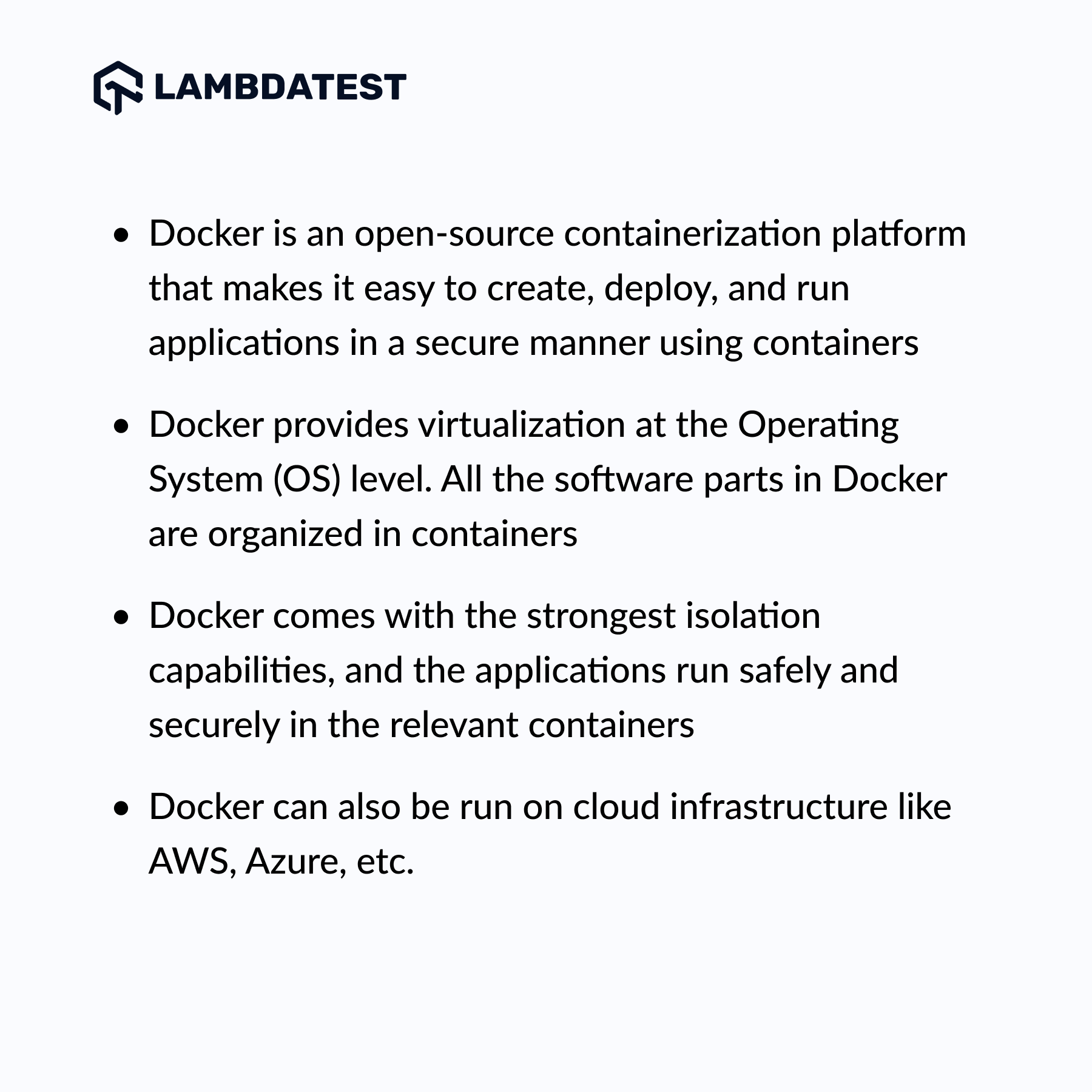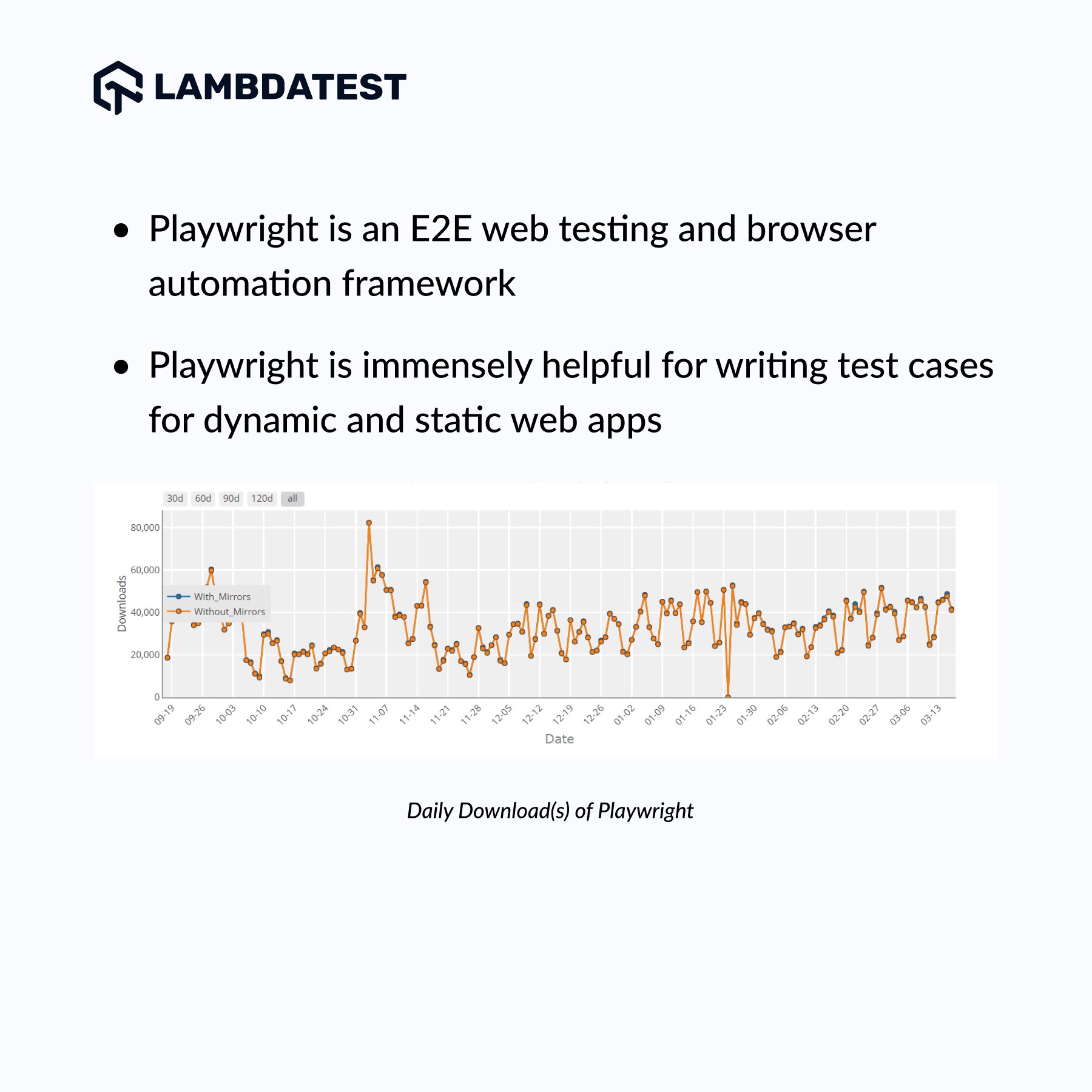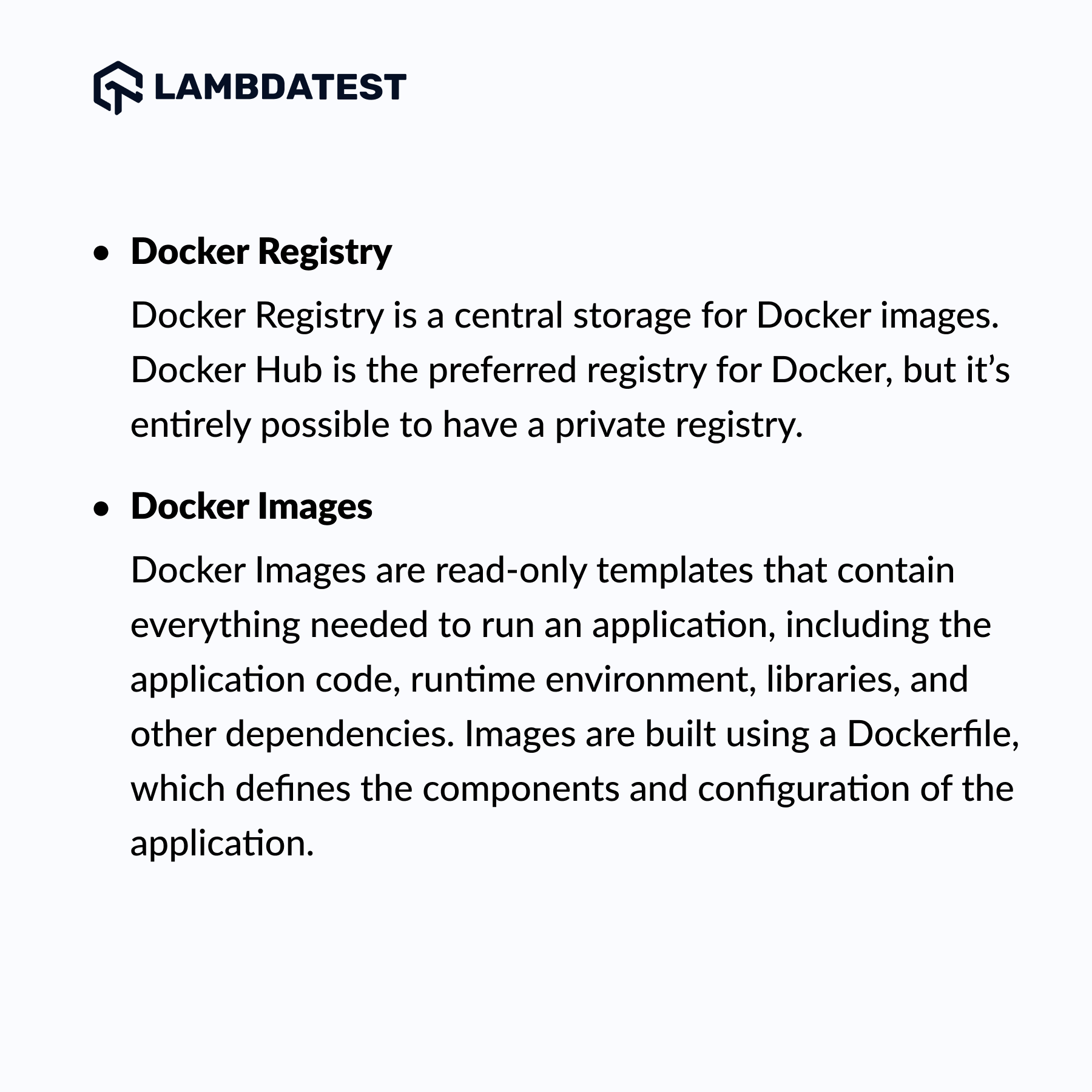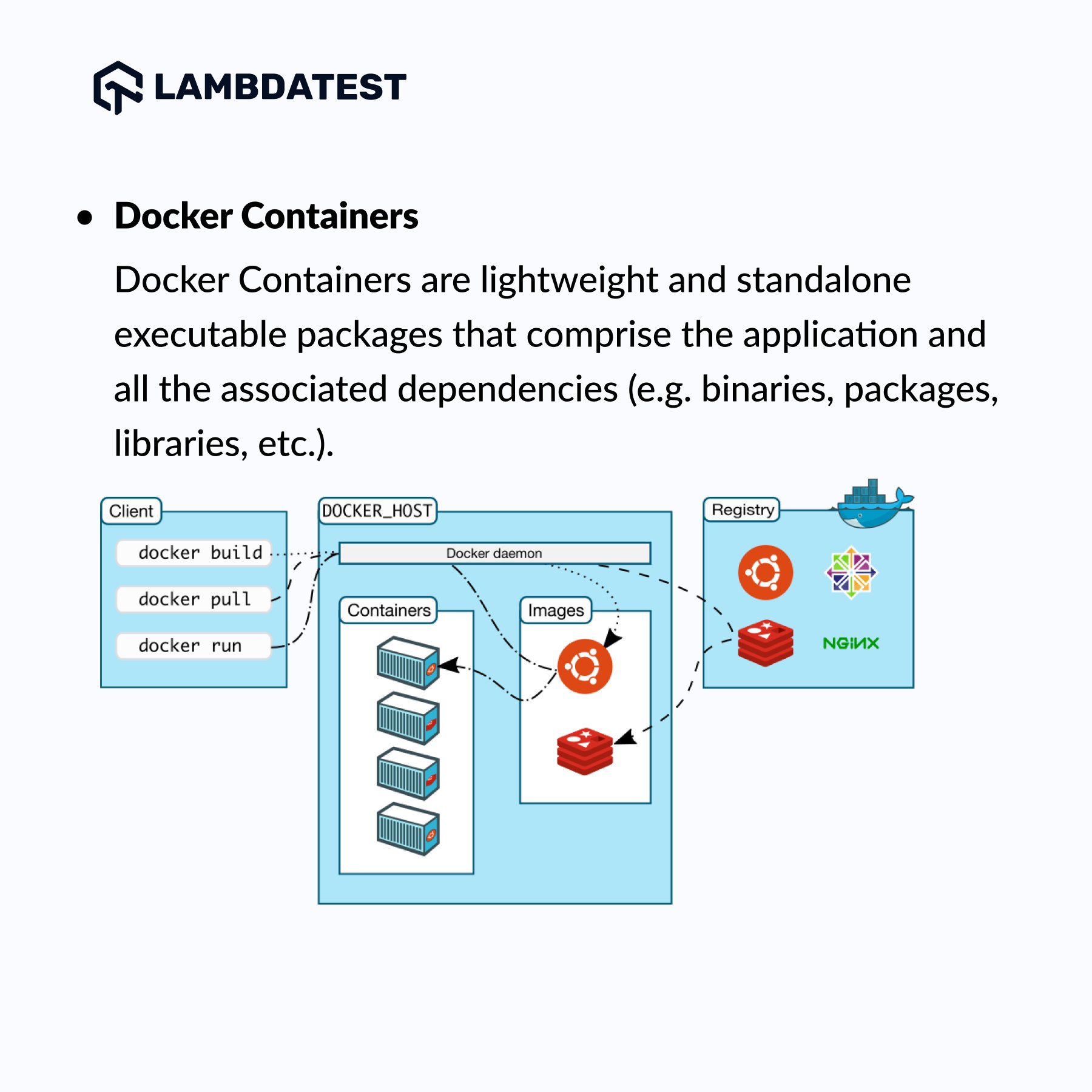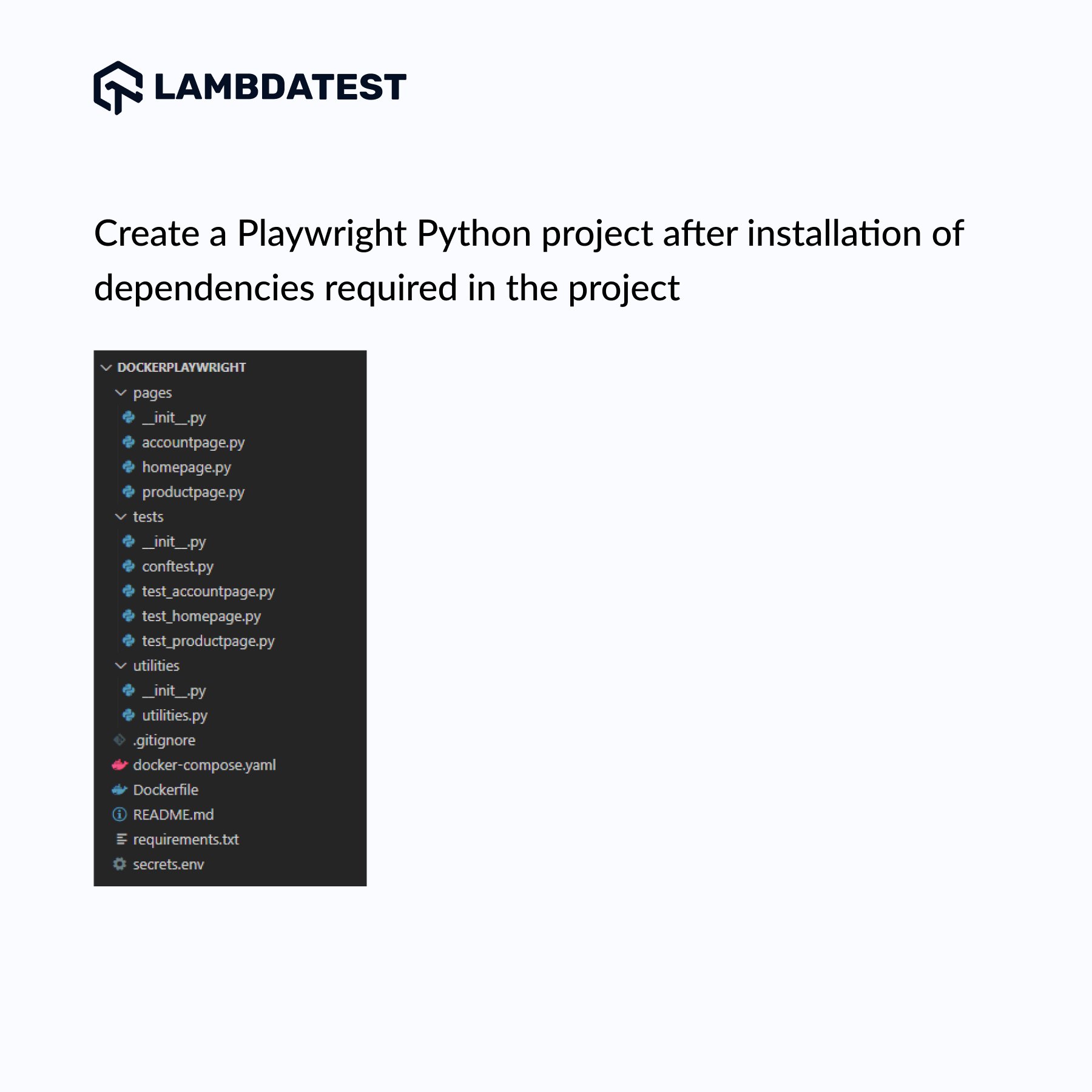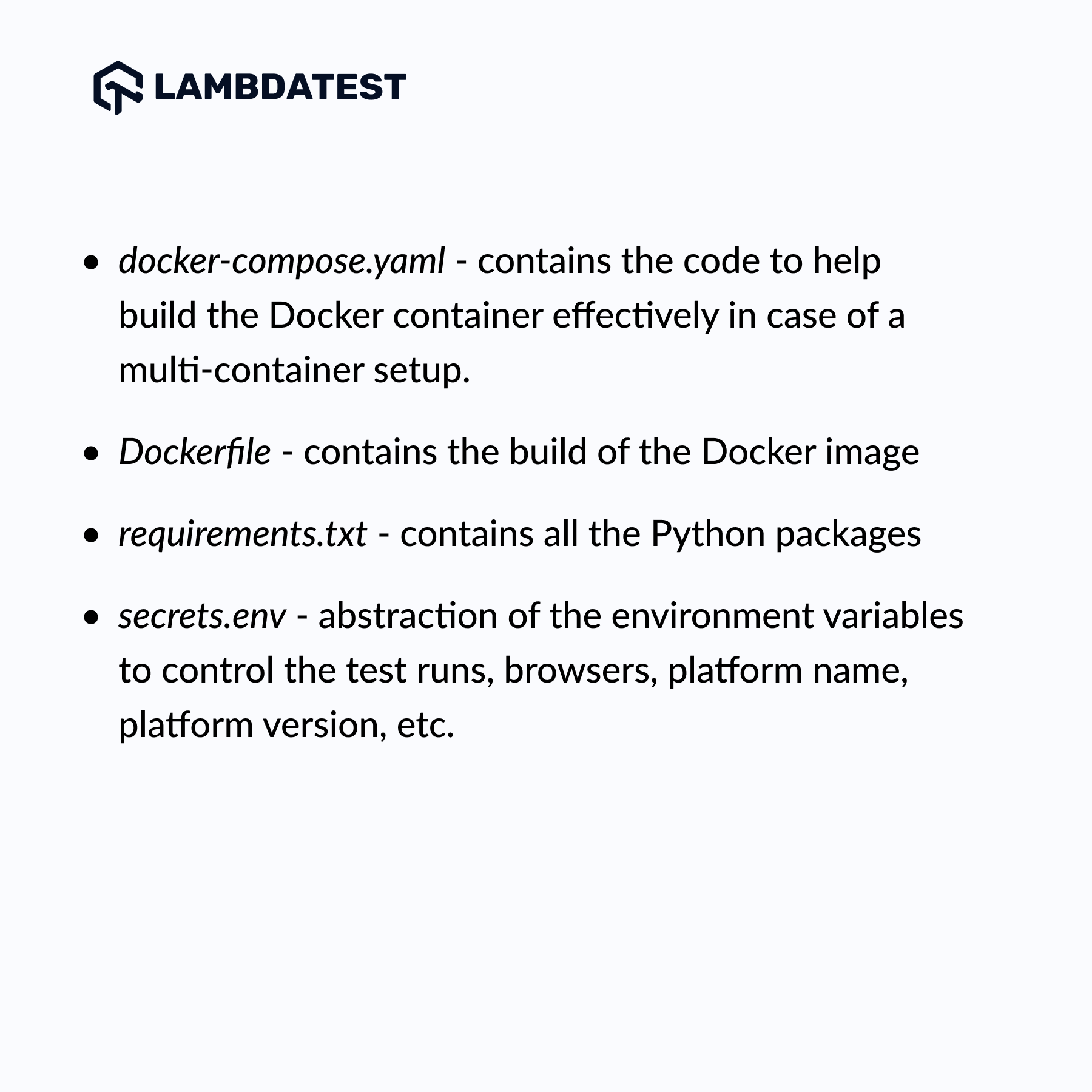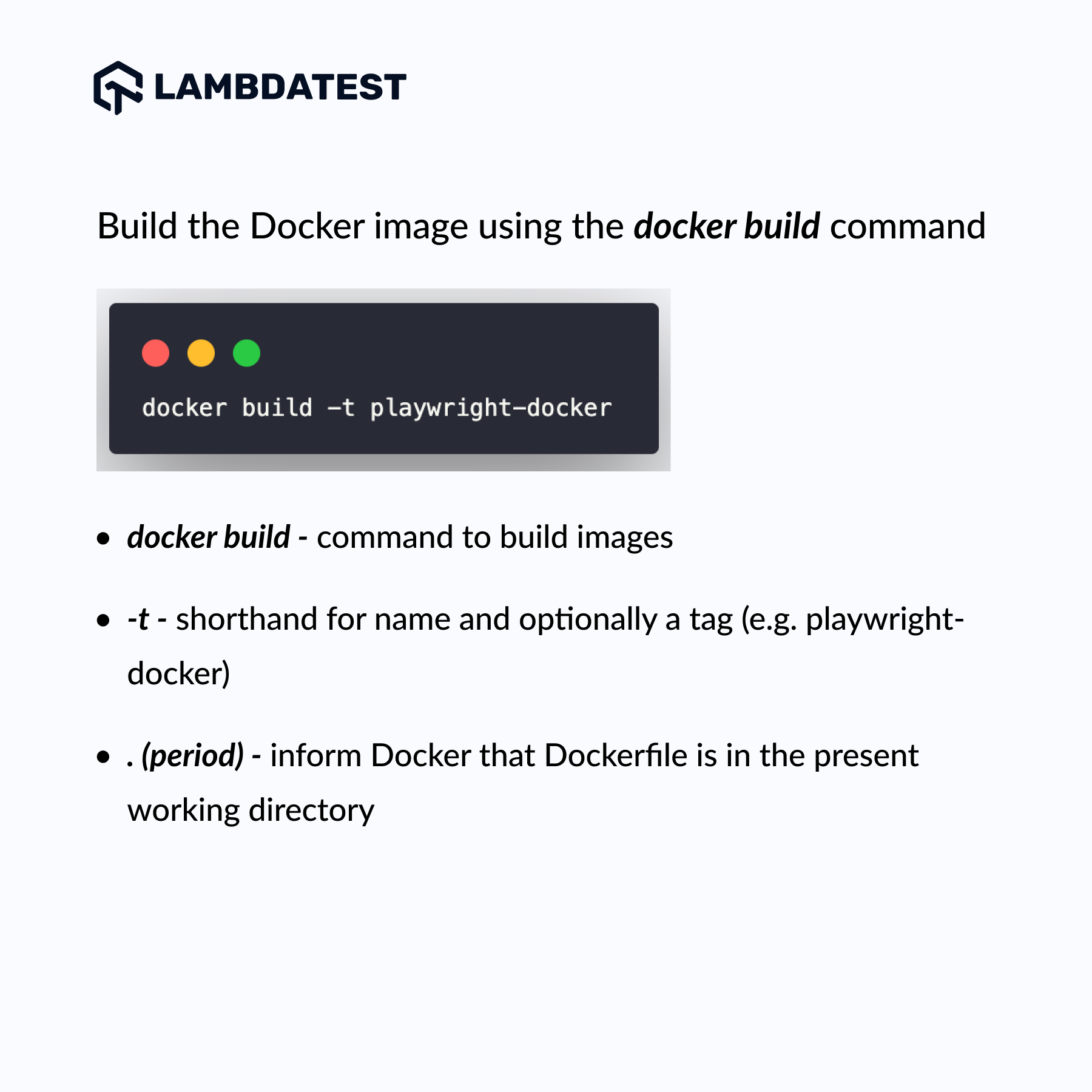Thread
What is #Docker?💭🤔
What is #Playwright? 🤔💭
📌 (1/3) Docker Architecture
Docker uses a client-server architecture, where the Docker client communicates with the Docker daemon to build, run, and manage containers.
Here are the key building blocks of Docker ⬇️
Docker uses a client-server architecture, where the Docker client communicates with the Docker daemon to build, run, and manage containers.
Here are the key building blocks of Docker ⬇️
Installation of Docker Desktop (on Windows)⬇️
1. Enable WSL2, Hyper-V, and Virtualization
2. Download Docker Desktop from bit.ly/3M7Gpwm
3. Install after ‘Package Verification’ is completed
4. Create an account on 'Docker Hub' and sign in to Docker Desktop
1. Enable WSL2, Hyper-V, and Virtualization
2. Download Docker Desktop from bit.ly/3M7Gpwm
3. Install after ‘Package Verification’ is completed
4. Create an account on 'Docker Hub' and sign in to Docker Desktop
Check out this detailed hub by @_jaydeepkarale, where he has covered all the aspects of E2E testing using Playwright and Docker. ➡️ bit.ly/3lQRlnt
Also, feel free to clone the repo bit.ly/42Sfv1B to see Playwright & Docker in action!
#LambdaTestYourApps
Also, feel free to clone the repo bit.ly/42Sfv1B to see Playwright & Docker in action!
#LambdaTestYourApps